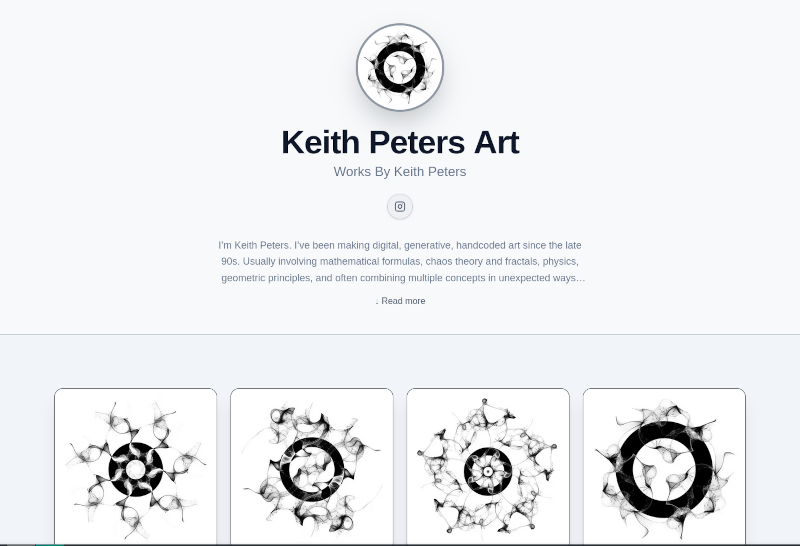Latest: Geo Galleries
Another way of purchasing prints, direct from the printer at:
https://bit101.geogalleries.com/
All prints are there, including some framed and matted options. Pricing is a bit better going direct to them as well.
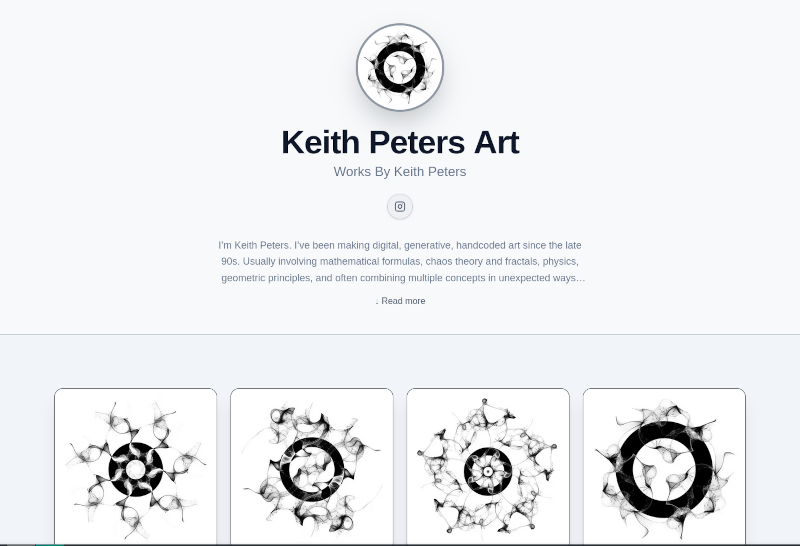
Another way of purchasing prints, direct from the printer at:
https://bit101.geogalleries.com/
All prints are there, including some framed and matted options. Pricing is a bit better going direct to them as well.